1. Please Visit www.facebook.com and fill the form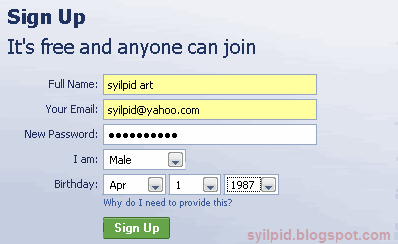
2.Type the image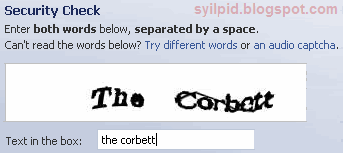
3. Please open your email and click on the link provided from facebook. 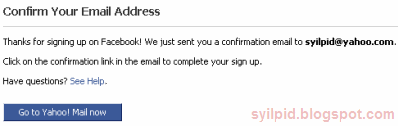
4.Confirmation based on a friend on facebook email list is in your email or Skip this step 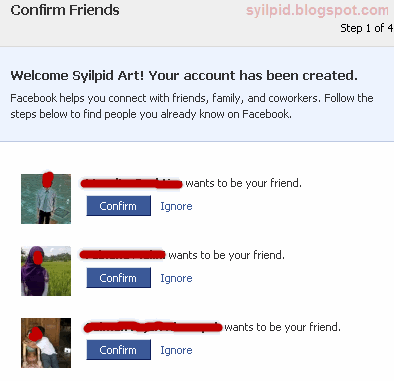
5. If you have another email please inputs, which allows you to find other friend or you can also skip this step 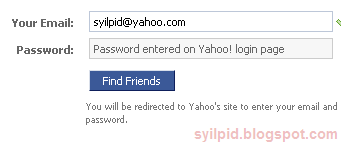
6. Fill with your high school, university and workplace or Skip this step 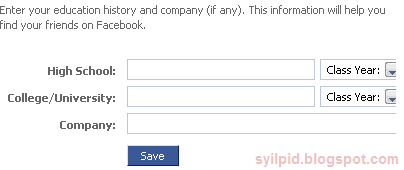
7. Facebook recommends some people and you can add as friend or Skip this step 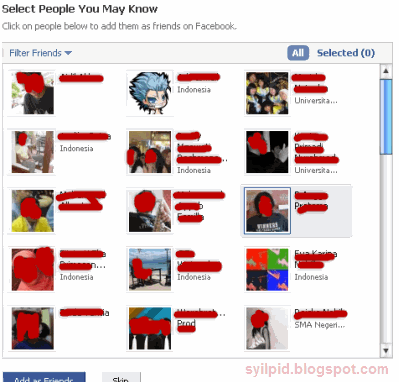
8. Please enter the city where you live 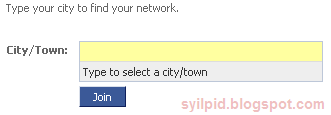
9. Please upload your images
Finish ...........
Congratulations you just have facebook account :)
Subscribe to:
Post Comments (Atom)

0 komentar
Post a Comment